I'd like to note a few things here. First, you're referencing the VB.Net documentation. So, I wouldn't rely on that when talking about VBA. In fact, the VBA Documentation for the For...Next statement doesn't mention this behavior at all. So, I dug a little deeper and VBA does indeed behave the same as VB.Net here. The following is from the [MS-VBAL]: VBA Language Specification.
The expressions <start-value>, <end-value>, and <step-increment> are evaluated once, in order, and prior to any of the following computations.
This means that LastRow in your example is only calculated when first entering the loop. Changing it afterward has no effect on the number of times the loop will run. (Not that I advise trying to do that to begin with.)
This also means that you can not change the size of the steps the loop takes mid-execution as well and this snippet shows the "odd" behavior of both of these at once.
Sub TestLoop()
Dim LastRow As Long, CurRow As Long, StepsToTake As Integer
LastRow = 100
StepsToTake = 2
For CurRow = 1 To LastRow Step StepsToTake
Range("B" & CurRow).Value = "Done"
LastRow = 2
StepsToTake = 1
Next CurRow
End Sub
For those interested, here are the entire runtime semantics of the For...Next statement.
Runtime Semantics.
The expressions <start-value>, <end-value>, and <step-increment> are evaluated once, in order, and prior to any of
the following computations. If the value of <start-value>,
<end-value>, and <step-increment> are not Let-coercible to Double,
error 13 (Type mismatch) is raised immediately. Otherwise, proceed
with the following algorithm using the original, uncoerced values.
Execution of the <for-statement> proceeds according to the following algorithm:
If the data value of <step-increment> is zero or a positive number, and the value of <bound-variable-expression> is greater than
the value of <end-value>, then execution of the <forstatement>
immediately completes; otherwise, advance to Step 2.
If the data value of <step-increment> is a negative number, and the value of <bound-variable-expression> is less than the value
of <end-value>, execution of the <for-statement> immediately
completes; otherwise, advance to Step 3.
The <statement-block> is executed. If a <nested-for-statement> is present, it is then executed. Finally, the
value of <bound-variable-expression> is added to the value of
<step-increment> and Let-assigned back to
<bound-variable-expression>. Execution then repeats at step 1.
If a <goto-statement> defined outside the <for-statement> causes a <statement> within <statement-block> to be executed, the
expressions <start-value>, <end-value>, and <step-increment> are
not evaluated. If execution of the <statement-block> completes and
reaches the end of the <statement-block> without having evaluated
<start-value>, <end-value> and <step-increment> during this
execution of the enclosing procedure, an error is generated (number
92, "For loop not initialized"). This occurs even if
contains an assignment expression that initializes
<bound-variable-expression> explicitly. Otherwise, if the
expressions <start-value>, <end-value>, and <step-increment>
have already been evaluated, the algorithm continues at Step 3
according to the rules defined for execution of a <for-statement>.
When the <for-statement> has finished executing, the value of <bound-variable-expression> remains at the value it held as of the
loop completion.