I'm trying to split a section of my one-page site (using Bootstrap 3) into 4 equal parts but I can't get it to work.
I thought I could just add extra classes to each col-md-6 but the problem is actually that the height is aligned to the content and I can't use fixed heights because it should be responsive...
<section>
...
</section>
<section id="theproject" class="project">
<div class="container" >
<div class="row">
<div class="col-md-6">
</div>
TOPLEFT
<div class="col-md-6">
TOPRIGHT
</div>
</div>
<div class="row">
<div class="col-md-6">
BOTTOMLEFT
</div>
<div class="col-md-6">
BOTTOMRIGHT
</div>
</div>
</div>
</section>My custom.css looks like this:
.project {
height: auto !important;
min-height: 100%;
overflow: hidden;
background: white;
font-family: 'Open Sans', sans-serif;
font-style: normal;
font-size: 16px;
}Thanks for your help!