Objective -I want to run an open source java project jar i.e https://github.com/grundid/nfctools-examples/releases which I need for my host card emulation android project.
I'm referring to this example for running the this java jar project
java -cp nfctools-examples.jar org.nfctools.examples.hce.HceDemo
But I'm getting error -Could not find or load main class SDK
I also tried the command with complete path
java -cp C:\DATA\setups\ACR1281U-C1 SDK v1.0\nfctools-examples.jar C:\DATA\setups\ACR1281U-C1 SDK v1.0\nfctools-examples\org\nfctools\examples\hce\org.nfctools.examples.hce.HceDemo
I have gone through the following links but did not find a solution
"Error: Could not find or load main class My.class"
Error: Could not find or load main class- Novice
Error: Could not find or load main class
My java version is 1.7.0
I have not worked much with java projects, please help!
EDIT
Path of the nfctools-examples.jar is C:\DATA\setups\ACR1281U-C1 SDK v1.0
Commands used
C:\Users\sony>java -cp nfctools-examples.jar org.nfctools.examples.hce.HceDemo
Error: Could not find or load main class org.nfctools.examples.hce.HceDemo
C:\Users\sony>cd C:\DATA\setups\ACR1281U-C1 SDK v1.0\nfctools-examples\org\nfctools
C:\DATA\setups\ACR1281U-C1 SDK v1.0\nfctools-examples\org\nfctools>java -cp nfctools-examples.jar org.nfctools.examples.hce.HceDemo
Error: Could not find or load main class org.nfctools.examples.hce.HceDemo
C:\DATA\setups\ACR1281U-C1 SDK v1.0\nfctools-examples\org\nfctools>java -cp C:\DATA\setups\ACR1281U-C1 SDK v1.0\nfctools-examples.jar org.nfctools.examples.hce.HceDemo
Error: Could not find or load main class SDK