I suggest you do it like this.
- Keep series in
data variable as tibble in tibble. My getTimeVector function returns just such a tibble.
- Make a plot in a simple way by grouping the series
group = series.
library(tidyverse)
getTimeVector = function(series) {
m = sample(seq(-300,300, 50), size = 1,
prob = c(.02, .02, .1, .2, .1, .02, .02,
.1, .25, .1, .02, .03, .02))
s = sample(c(1, 2, 5, 10), size = 1, prob=c(.5, .3, .15, .05))
tibble(
x = 1:1000,
y = rnorm(1000, m, s)
)
}
df = tibble(series = 1:1000) %>%
mutate(data = map(series, getTimeVector)) %>%
unnest(data)
df %>% ggplot(aes(x, y, group=series))+
geom_line(size=0.1, alpha=0.1)+
theme_bw() +
theme(panel.grid=element_blank())

This data organization gives you an additional benefit. In a very simple way, you will be able to make different calculations for each series. Look below:
fsum = function(data) tibble(
meany = mean(data$y),
mediany = median(data$y),
sdy = sd(data$y)
)
df %>% filter(series<10) %>% group_by(series) %>%
nest() %>%
mutate(stat = map(data, fsum)) %>%
unnest(stat)
output
# A tibble: 9 x 5
# Groups: series [9]
series data meany mediany sdy
<int> <list> <dbl> <dbl> <dbl>
1 1 <tibble [1,000 x 2]> 100. 100. 1.00
2 2 <tibble [1,000 x 2]> -200. -200. 2.00
3 3 <tibble [1,000 x 2]> 150. 150. 2.00
4 4 <tibble [1,000 x 2]> 150. 150. 1.98
5 5 <tibble [1,000 x 2]> 100. 99.9 0.988
6 6 <tibble [1,000 x 2]> 99.9 99.9 4.94
7 7 <tibble [1,000 x 2]> 50.0 50.0 0.983
8 8 <tibble [1,000 x 2]> -150. -150. 1.00
9 9 <tibble [1,000 x 2]> 50.0 50.0 0.988
Update 1
In a comment to the first reply @MasterShifu asks for the possibility of tinting coloring.
In my case it will look like this:
library(tidyverse)
getTimeVector = function(series) {
m = sample(seq(-300,300, 50), size = 1,
prob = c(.02, .02, .1, .2, .1, .02, .02,
.1, .25, .1, .02, .03, .02))
s = sample(c(1, 2, 5, 10), size = 1, prob=c(.5, .3, .15, .05))
q = ifelse(m>=100, sample(c("bad", "good"), size = 1, prob = c(.75, .25)),
ifelse(m>=-100, sample(c("bad", "good"), size = 1, prob = c(.5, .5)),
sample(c("bad", "good"), size = 1, prob = c(.25, .75))))
tibble(
t = 1:1000,
x = rnorm(1000, m, s),
quality = q
)
}
df = tibble(series = 1:1000) %>%
mutate(data = map(series, getTimeVector)) %>%
unnest(data)
df %>% ggplot(aes(t, x, group=series, color=quality))+
geom_line(size=0.1, alpha=0.1)+
theme(panel.grid=element_blank())