I am going off of LazyFoo's SDL2 tutorials for C++ using the MinGW g++ compiler (using console). I have followed his page here, step-for-step. I have finally come across this error after having downloaded his example.
I have seen plenty of people online struggle with SDL_Image, but I've not yet seen this and I haven't found any solution to it yet.
- I've loaded the include and lib folders with the proper assets
- I've copied all necessary .dll's to my compile destination
- The example LazyFoo provides includes for SDL_Image and SDL itself
(this question my sound redundant, but I've yet to come across a solution that applies to console-compilation)