This may feel wired but it's taking me no where
Am getting Error at HTML Extesions
At @Html and go to definition it's reference from
But the Actual reference should be from
More interesting thing is am not getting extension properties eg : @Html.Action , @Html.ActionLink & more
Have already checked with Web.config file and it's seems fine Cross verified :
'System.Web.WebPages.Html.HtmlHelper' does not contain a definition for 'ActionLink