I am looking for a way to display items horizontally in one row. I want to follow the format below.
_____________________________________________________
| | | | | | |
| | | | | | |
| | | | | | |
|________|________|________|________|________|________|
|Scroll Bar Here______________________________________|
Does anyone know any methods or frameworks to achieve this?
Currently with the method I am using it is displaying as multiple rows.