You can find an answer in this question
Android Lollipop recents/multitasking header styling, text always black
But I think that the best way to do this is implementing the Material Design style in your app. For example, using
<style name="Theme.MyTheme" parent="Theme.AppCompat.Light">
with the support library v21 or
<style name="AppTheme" parent="android:Theme.Material">
for Android 5.0, the header will have the color defined by the atribute
<item name=”colorPrimary”>@color/my_awesome_color</item>
in your style file.
Take a look at this blog post
http://android-developers.blogspot.com.br/2014/10/appcompat-v21-material-design-for-pre.html
for more information about how to implement Material design with the support library in your app.