How to sort a datagridview column on radiobutton checkchanged? When i try the below code an Exception is raised
private void rdoBookedOn_CheckedChanged(object sender, EventArgs e)
{
DataGridViewColumn bkon = grdBookingView.Columns[3];
grdBookingView.Columns[3].SortMode = DataGridViewColumnSortMode.Programmatic;
this.grdBookingView.Sort(this.bkon, ListSortDirection.Descending);
}
ArgumentException is raised on this line
this.grdBookingView.Sort(this.bkon, ListSortDirection.Descending);
I've tried this in designer
this.grdBooking.AutoGenerateColumns = false;
The screenshot of the gridview