I am trying to compile a program which includes the graphics.h header file for C. I have added the graphics.h and winbgim.h header files in the include folder and also libbgi.a to lib folder.
Just for testing, I made a simple hello world program and included the graphics.h header file.
But on compiling I got the following error:
In file included from firstc.c:2:0: c:\mingw\bin../lib/gcc/mingw32/4.7.1/../../../../include/graphics.h:30:59: fatal error: sstream: No such file or directory compilation terminated.
I tried to search in other forums as well, where the same question had been asked, but could not get an answer.
Another question, I came across other graphic options for C and C++ like openGL and DirectX. Should I learn these instead of graphics.h?