Edit: The title may be misleading, as transpose may be the wrong word for what I am trying to accomplish. I am open for suggestions.
I have two tables, tblBase and tblLinks. tblLinks contain URLs for the records in tblBase. The image below shows a basic version of these tables and the relationships.

tblBase
tblBaseID
Title
tblLinks
tblLinksID
tblBaseIDFK
LinkURL
I am looking to develop a query or report that will display the records in tblBase and all of the related Links in a kind of flat table. Here is an example:
tblBase:
tblBaseID---Title
1-----------ABC
2-----------DEF
3-----------HIJ
tblLinks:
tblLinksID---tblBaseIDFK---LinkURL
1------------1-------------ABCLink1
2------------1-------------ABCLink2
3------------2-------------DEFLink1
4------------2-------------DEFLink2
5------------2-------------DEFLink3
And this is the final result I am looking for, based on the sample data:
Ideally, I would like to be able to create this using a query, but I do not know if that is possible. As a last resort, I can write VBA to populate some temporary table and go through each record in tblLinks, putting the data in it's proper place. If a query is not possible, perhaps there is a better solution than the temporary table that someone could point me towards.
Thank you.