Removing trailing white space for all lines has already been answered: How to auto-remove trailing whitespace in Eclipse?
However, I haven't been able to try to find a way to do so for only the lines that I edited.
Please don't mark this as duplicate of the above because the answer is not in the above and the question is now 5 years old and kinda forgotten about.
The reason is that I want to maintain my commits clean, so that you can see which lines I actually edited. Otherwise there is a big mess and you can't tell what I've done. I would then deal with remaining trailing whitespace in other commits.
Has anyone been able to do this?
Things tried:
AnyEdit
Only has option to remove all lines
Eclipse -> Save actions > * > 'remove trailing white spaces on all lines'
Removes on all lines.
Eclipse ctrl+3 -> remove white space
Removes on all lines.