Since few month, XCode warn us to compile our iOS projects in 64-bit mode. I've added this arrchitecture, as mentionned. The problem is that I have some librairies, like SDWebImage and FSImageViewer in my project, which create errors when I build the project. I've added this two librairies with cocoapods, as explained, and I have the latest version of the both librairies. I've also added all Frameworks (MapKit, ImageIO) in my project as mentionned.
Here are the build errors:

My project configuration (the same as in the Pods project):
Do you have an idea how to avoid these annoying errors?
Many thanks!