I've tried using the following link to change the color of a SwitchCompat:
How to change the color of a SwitchCompat
Notice the low constrast in my switch:

But after changing all relevant color values the track (the brighter grey) of the SwitchCompat remains the same. I don't want to change the appearance except the color. The thumb is in pink, and I want the track to have some contrast. Did I miss to define a value in my styles.xml?
I tried these values (random non-white colors):
<style name="AppTheme" parent="Theme.AppCompat.Light.NoActionBar">
<item name="colorPrimary">@color/first</item>
<item name="colorPrimaryDark">@color/second</item>
<item name="colorAccent">@color/third</item>
...
<item name="colorControlActivated">@color/first</item>
<item name="colorControlHighlight">@color/first</item>
<item name="colorControlNormal">@color/second</item>
<item name="colorSwitchThumbNormal">@color/second</item>
<item name="colorButtonNormal">@color/second</item>
...>