I am new to node JS. I am getting undefined for post request. My express version is 4.10. I think I am missing something.
var express = require('express');
var http = require('http');
var app = express();
app.use(express.static(__dirname + '/public'));
var bodyParser = require('body-parser');
app.use(bodyParser.urlencoded({extended: true}));
app.use(bodyParser.json());
app.post('/test',function(req,res){
var color1 = req.body.color;
console.log(req.headers);
console.log("Color : "+color1);
});
In content-length I am getting 234.
 Thanks!!
Thanks!!