I am new to mvc and entity framework I was following this tutorial to create an application with code first approach, the problem is program runs perfectly but i cannot see tables created in localdb, I am getting this error (Invalid column name 'is_memory_optimized') whenever I try to open tables from server explorer connection, in any connection.
I have visual studio 2013 and sql server 2014, i guess the problem is about sql server 2014 because in msdn website they say that "Something is not what it should be. 'is_memory_optimized' relates to a new feature in SQL 2014. I can't say what happned, but I would suggest that you install service pack 2 of SQL 2012 which was released recently. With a little luck it repairs the error." in msdn forums but none of the comments solved the problem i also checked this post in stackoverflow but that didn't work either.
This is exactly what i receive as error: