I want to set my tab bar to have custom images but XCode insists in leaving the space for the tab bar item title text leaving my images positioned too high in the tab bar. I've tried the following code in my TabBarController.swift viewDidLoad function:
let tabItems = tabBar.items as [UITabBarItem]
tabItems[0].title = nil
tabItems[0].selectedImage = UIImage(named: "HomeWhiteIcon")
tabItems[1].title = "Database"
tabItems[1].selectedImage = UIImage(named: "Second")
tabItems[2].title = nil
tabItems[2].selectedImage = UIImage(named: "SettingsWhiteIcon")
tabItems[3].title = nil
tabItems[3].selectedImage = UIImage(named: "ReportsWhiteIcon")
However, although no title is displayed the images are positioned too high as pic below (please ignore database icon - I have not set this icon yet.