I'm trying to loop through several UIViewControllers: where the 1st (start) view is a menu and the final view serves as the results page that loops back to the starting view, after clicking my bar button "Finish".
Testing with the storyboard, I of course use push segue to navigate through the views, but then employ a modal segue with the "Finish" button to bring me back to the starting view controller, which has the embedded navigation controller. This prevents me from using the back button to go past the starting view and undoing past loops. This is a good thing (took me a while to figure out), as I don't want to cycle farther back then the starting view of one loop.
My issue with what I have designed is my memory usage keeps growing, and I do not know how to deallocate/free the views from the previous loops. I plan to use arrays, images, tableViews within this application so I really need some guidance on how to free those large amounts of memory once the "Finish" button is pressed and the application segues to the starting menu view.
I'm using Xcode version 5.1.1. simulating iPhone 3.5-inch.
Thank you