I am beginner in Java programming. Here is my question:
It says Java SDK 1.8. I am confused. What is the relationship between Java SDK 1.8 and java version 6 or 8?
Here is a picture in intelliJ.
It says Java SDK 1.8. It prevents me using a try-with-resouese, which is available in Java 7.
How do I find out which Java version that IntelliJ is using in my current project?