I'm still quite new to CSS, so please forgive me if this is obvious, but I have this html:
<html>
<head>
<!-- external includes -->
<link rel="stylesheet" href="//maxcdn.bootstrapcdn.com/bootstrap/3.2.0/css/bootstrap.min.css">
<link rel="stylesheet" href="//maxcdn.bootstrapcdn.com/bootstrap/3.2.0/css/bootstrap-theme.min.css">
<script src="https://ajax.googleapis.com/ajax/libs/jquery/2.1.3/jquery.min.js"></script>
<script src="//maxcdn.bootstrapcdn.com/bootstrap/3.2.0/js/bootstrap.min.js"></script>
<!-- local includes -->
<link rel="stylesheet" href="{% static 'css/site.css' %}">
<title>gAnttlr</title>
</head>
<body>
<div class="page-header fixed-div">
<img src ="{%static 'svg/antler3.svg'%}" class="antler-icon fit-div" alt="Medium sized antler">
<h1>gAnttlr</h1>
</div>
</body>
</html>
I'm using django template-y stuff, if it helps pretend src ="{%static 'svg/antler3.svg'%}" is src ="/svg/antler3.svg"
And my relevant css is:
.page-header {
background-color: #ff9400;
margin-top: 0;
padding: 20px 20px 20px 40px;
}
.page-header h1, .page-header h1 a, .page-header h1 a:visited, .page-header h1 a:active {
color: #ffffff;
font-size: 36pt;
text-decoration: none;
}
.page-header img{
float: left;
width: 100%;
height: 100%;
}
.page-header h1 {
position: relative;
}
img .fit-div{
width: 100%;
max-height: 100%;
display:inline;
}
div.fixed-div{
height:110px;
}
But instead of this example from here, I have this:
Here the logo and the h1 tag just don't want to share the header div! I think it's because somewhere I've got some css saying "Grab the whole width of the page!!!1" but I can't see it.
Can someone help spot why these two won't share?