I was using Xcode and tried running the project and suddenly got this error. The info.plist file in build settings is linked to the proper directory. I've tried quitting Xcode and re-starting my computer - no luck. I have no idea what to do. Can't find anything online. Any ideas? Thanks