I have a pdf being generated by prawn, it contains a header, a table and a footer. Both header and footer are repeatable, with :dynamic => true, the table is not.
The problem I'm having is that all content on the header and footer is displaying as if it's being rendered twice in the same place, and this seems to mess with the anti aliasing function so the text appears to be choppy and bold (see image below). However, when I zoom in or print it, it looks right.
Here's some code of the specific part where I start the repeater blocks:
pdf = Prawn::Document.new :page_size => "A4", :margin => [28, 20, 7, 20]
(...)
pdf.repeat :all, :dynamic => true do
pdf.bounding_box([0, 803], :width => 555, :height => 60) do
pdf.stroke_bounds
(...)
end
end
(...)
pdf.render
# End of file
As far as I know, this is the default way to declare a repeater block, I almost mirrorred it from the manual.
Here's the image: the top container is the header, inside the repeater, it looks like everything is bold, but it's the exact same font and line width as the section below, which is from the table, and looks fine. Sorry I can't post a larger part of the pdf, it's for confidentiality reasons.
If I remove the repeater, the header will look correct, as it should, but when I add it again it looks like this.
Has anyone else encountered this issue before? How do I fix it?
EDIT: Added some more code above. Also added the code below, which is inside a Rails template file, "historico.pdf.prawn", and this is how I call it on the controller to render the PDF and return it to the user:
rendered_pdf = render_to_string :template => "reports/historico.pdf"
send_data rendered_pdf, :filename => "Historico.pdf", :type => "application/pdf"