Yesterday I added a new class and created a IBOutlet with a label called labelDays. I then deleted that class now I get this exception. I think that it is because it is looking for the label but since I deleted the class it can't find it. I am using Xcode 6.
2015-01-09 13:25:25.909 Test App1! [1462:52506] *** Terminating app due to uncaught exception 'NSUnknownKeyException', reason: '[<UIViewController 0x7fb08bf32000> setValue:forUndefinedKey:]: this class is not key value coding-compliant for the key labelDays.'