I have a matrix that is being outputted in to a RMarkDown PDF.
It is several columns wide and 10 rows. Is there a way to force it fit horizontally as oppose to going further down the page?
{r out.width = '200px', out.height = '200px'}
mat
Right now it looks like this....