EDIT: This answer solved my problem - https://stackoverflow.com/a/9203647/1176870
I have some buttons that I'm using as toggles. They start off with the colors rgb(3,61,115) for off and rgb(0,128,255) for on. The colors are initially assigned from the background color selector on the storyboard. This is how they look
After a user clicks on a button the colors change programmatically with the following UIColors
UIColor *on = [UIColor colorWithRed:0 green:128.0/255.0 blue:1 alpha:1];
UIColor *off = [UIColor colorWithRed:3.0/255.0 green:61.0/255.0 blue:115.0/255.0 alpha:1];
However, once they change programmatically, the colors are not the same. You can see the change in the image below.
Why is this happening and how can I fix it?