I'm not understanding the problem as my instance name is the local machine name "Asten-PC". My datasource within the connection string is the same name.
When I go to force update the database using the package manager I also encounter the problem
Blockquote "A network-related or instance-specific error occurred while establishing a connection to SQL Server. The server was not found or was not accessible. Verify that the instance name is correct and that SQL Server is configured to allow remote connections. (provider: SQL Network Interfaces, error: 26 - Error Locating Server/Instance Specified)"
This problem stops me continue with my code.