I'm using this bit of code from a deap symbolic regression example problem and the graph displays fine but I want the nodes to expand as rounded rectangles to fit the text automatically. (I don't want to just specify the node size through trial and error). How would I do that?
# show tree
import matplotlib.pyplot as plt
import networkx
nodes, edges, labels = gp.graph(bests[0])
graph = networkx.Graph()
graph.add_nodes_from(nodes)
graph.add_edges_from(edges)
pos = networkx.graphviz_layout(graph, prog="dot")
plt.figure(figsize=(7,7))
networkx.draw_networkx_nodes(graph, pos, node_size=900, node_color="w")
networkx.draw_networkx_edges(graph, pos)
networkx.draw_networkx_labels(graph, pos, labels)
plt.axis("off")
plt.show()