I started following Bucky's tutorials on android development. I installed the jdk, make a JAVA_HOME environment variable pointing to the jdk. I installed android studio, as well as the required packages and this is what's coming up:
"C:\Users\Vince\AppData\Local\Android\sdk\tools\emulator.exe" -netdelay none -setspeed full -avd Nexus_5_API_21_x86
emulator: device fd:732
HAX is not working and emulator runs in emulation mode
emulator: The memory needed by this VM exceeds the driver limit.
creating window 43 59 329 583
I open my sdk manager and I have the following packages installed:
-Tools
+ Android SDK Tools
+ Android SDK Platform Tools
+ Android SDK Build Tools
-Android 5.0.1 (API 21)
+ Documentation for Android SDK
+ SDK Platform
+ Android TV ARM EABI v7a System Image
+ Android TV Intel x86 Atom System Image
+ Android Wear ARM EABI v7a System Image
+ Android Wear Intel x86 Atom System Image
+ ARM EABI v7a System Image
+ Intel x86 Atom _64 System Image
+ Intel x86 Atom System Image
+ Google APIs
+ Google APIs Intel x86 Atom System Image
+ Sources for Android SDK
-Extras
+ Android Support Repository
+ Android Support Library
+ Google Repository
+ Google USB Driver
+ Intel x86 Emulator Accelerator (HAXM installer)
I am running a 64 bit windows 8 operating system. If anymore information is required from me, please comment as I have no clue how to solve this. I thought it may be space on my hard drive, but I have almost 361 gigabytes left.
The emulator does run but it stays at saying android. I left it running all night just in case it took a while but when I woke up, it was the same screen.