I created MVC 5 application from template 2013 VS. If I run it from VS it works.
I used publish and file deploy to my folder and on IIS I setup new pool: v4, integrated.
than I created new site using this pool
I restart IIS but if I run app I get error which is saying that it can't find my Views.
My folder contains views

My feautures is set like this:

I have problem with MVC 4 also but I get page like this.
In my RouteConfig.cs is this coud:
namespace MVC5
{
public class RouteConfig
{
public static void RegisterRoutes(RouteCollection routes)
{
routes.IgnoreRoute("{resource}.axd/{*pathInfo}");
routes.MapRoute(
name: "Default",
url: "{controller}/{action}/{id}",
defaults: new { controller = "Home", action = "Index", id = UrlParameter.Optional }
);
}
}
}
Maybe my feutures are not set good for IIS feautures but I'm lost with this. Thanks for any help.