I'm trying to add this plot of a function defined on Veneto (italian region)
obtained by an image and contour:
image(X,Y,evalmati,col=heat.colors(100), xlab="", ylab="", asp=1,zlim=zlimits,main=title)
contour(X,Y,evalmati,add=T)
(here you can find objects: https://dl.dropboxusercontent.com/u/47720440/bounty.RData)
on a Google Map background.
I tried two ways:
PACKAGE RGoogleMaps
I downloaded the map mbackground
MapVeneto<-GetMap.bbox(lonR=c(10.53,13.18),latR=c(44.7,46.76),size = c(640,640),MINIMUMSIZE=TRUE)
PlotOnStaticMap(MapVeneto)
but i don't know the commands useful to add the plot defined by image and contour to the map
PACKAGE loa
I tried this way:
lat.loa<-NULL
lon.loa<-NULL
z.loa<-NULL
nx=dim(evalmati)[1]
ny=dim(evalmati)[2]
for (i in 1:nx)
{
for (j in 1:ny)
{
if(!is.na(evalmati[i,j]))
{
lon.loa<-c(lon.loa,X[i])
lat.loa<-c(lat.loa,Y[j])
z.loa<-c(z.loa,evalmati[i,j])
}
}
}
GoogleMap(z.loa ~ lat.loa*lon.loa,col.regions=c("red","yellow"),labels=TRUE,contour=TRUE,alpha.regions=list(alpha=.5, alpha=.5),panel=panel.contourplot)
but the plot wasn't like the first one:
in the legend of this plot I have 7 colors, and the plot use only these values. image plot is more accurate.
How can I add image plot to GoogleMaps background?