In Android Studio, I want to create the folders values-v14 values-v21 inside the res folder.
But when I tried to make it like: right click on res folder select option New >Directory, then after creating the folder, it is not visible in Android Studio. But when I select the option Show in Explorer, then it is visible.
How do I create a folder in Android Studio, so that I can change files like styles.xml, etc?