Domain=NSCocoaErrorDomain Code=3840 "The operation couldn’t be completed. (Cocoa error 3840.)" (JSON text did not start with array or object and option to allow fragments not set.) UserInfo=0x7fac23c3a250 {NSDebugDescription=JSON text did not start with array or object and option to allow fragments not set.}
i am using this code
NSString *jsonString = [NSString stringWithContentsOfURL:url1 encoding:NSUTF8StringEncoding error:nil];
// NSError *err;
NSLog(@"the jsonString==%@",jsonString);
NSError *jsonError;
NSData *data = [jsonString dataUsingEncoding:NSUTF8StringEncoding];
NSMutableDictionary *jsonResponse = [NSJSONSerialization JSONObjectWithData:data
options:NSJSONReadingMutableContainers
error:&jsonError];
NSLog(@"jjsonError=======================%@",jsonError);
getting jsonResponse null. and i have data in jsonString and data . how to solve this issue . i used this link but its not working Cocoa error 3840 using JSON (iOS)
jsonString i am getting like this
jsonString ==j==jsonFlickrApi({"sizes":{"canblog":0,"canprint":0,"candownload":0,"size":[{"label":"Square","width":75,"height":75,"source":"https:\/\/farm3.staticflickr.com\/2929\/14103359278_239cffa6c4_s.jpg","url":"https:\/\/www.flickr.com\/photos\/124934434029@N02\/14103359278\/sizes\/sq\/","media":"photo"},{"label":"Large Square","width":"150","height":"150","source":"https:\/\/farm3.staticflickr.com\/2929\/14103359278_239cffa6c4_q.jpg","url":"https:\/\/www.flickr.com\/photos\/124934029@N02\/14103359278\/sizes\/q\/","media":"photo"},{"label":"Thumbnail","width":"100","height":"66","source":"https:\/\/farm3.staticflickr.com\/2929\/14103359278_239cffa6c4_t.jpg","url":"https:\/\/www.flickr.com\/photos\/124934029@N02\/14103359278\/sizes\/t\/","media":"photo"},{"label":"Small","width":"240","height":"159","source":"https:\/\/farm3.staticflickr.com\/2929\/14103359278_239cffa6c4_m.jpg","url":"https:\/\/www.flickr.com\/photos\/12444934029@N02\/14103359278\/sizes\/s\/","media":"photo"},{"label":"Small 320","width":"320","height":213,"source":"https:\/\/farm3.staticflickr.com\/2929\/14103359278_239cffa6c4_n.jpg","url":"https:\/\/www.flickr.com\/photos\/124934029@N02\/14103359278\/sizes\/n\/","media":"photo"},{"label":"Medium","width":"500","height":"332","source":"https:\/\/farm3.staticflickr.com\/2929\/14103359278_239cffa6c4.jpg","url":"https:\/\/www.flickr.com\/photos\/124934029@N02\/14103359278\/sizes\/m\/","media":"photo"},{"label":"Medium 640","width":"640","height":"425","source":"https:\/\/farm3.staticflickr.com\/2929\/14103359278_239cffa6c4_z.jpg","url":"https:\/\/www.flickr.com\/photos\/124934029@N02\/14103359278\/sizes\/z\/","media":"photo"},{"label":"Medium 800","width":"800","height":531,"source":"https:\/\/farm3.staticflickr.com\/2929\/14103359278_239cffa6c4_c.jpg","url":"https:\/\/www.flickr.com\/photos\/124934029@N02\/14103359278\/sizes\/c\/","media":"photo"},{"label":"Large","width":"1024","height":"680","source":"https:\/\/farm3.staticflickr.com\/2929\/14103359278_239cffa6c4_b.jpg","url":"https:\/\/www.flickr.com\/photos\/124934029@N02\/14103359278\/sizes\/l\/","media":"photo"},{"label":"Large 1600","width":"1600","height":1063,"source":"https:\/\/farm3.staticflickr.com\/2929\/14103359278_cce6d96d28_h.jpg","url":"https:\/\/www.flickr.com\/photos\/124934029@N02\/14103359278\/sizes\/h\/","media":"photo"},{"label":"Large 2048","width":"2048","height":1360,"source":"https:\/\/farm3.staticflickr.com\/2929\/14103359278_c6218398b6_k.jpg","url":"https:\/\/www.flickr.com\/photos\/124934029@N02\/14103359278\/sizes\/k\/","media":"photo"}]},"stat":"ok"})
2015-01-12 13:12:59.320 jsonsamp[1225:690335]