I recently upgraded my NDK from android-ndk-r9 to android-ndk-r10 (r10d to be exact). Eclipse is 4.4 Luna (Luna Service Release 1 (4.4.1); Build id: 20140925-1800). Eclipse is fully patched for its release. I updated all the Eclipse plugins (including ADT) so they are fully patched. And I also changed my ANDROID_NDK_ROOT in .bash_profile to point to the new NDK directory.
Under the Eclipse Preferences → Android → NDK, Eclipse is showing the new android-ndk-r10 path (I had to set it manually).
Under the Project Properties → C/C++ General → Paths and Symbols, Eclipse is still showing the old android-ndk-r9 path.
Eclipse considers the path built-in, and unchecking the Show built-in values check box makes all the paths disappear. In addition, the Edit... button is greyed out.
I've grepped the following directories, and I cannot find the string "android-ndk-r9":
- My Eclipse workspace
~/.eclipse- The project's directory
~/Library/Application/Eclipse/etcon the OS X machine/Libraryon the OS X machine
The project builds fine. The bad configuration just creates hundreds of errors in the list on the Problems tab. (To duplicate, you need to open a C or C++ file):
Where is the setting coming from? And how do I change it?
This appears to be related: How to remove auto-discovered paths after compiling on Linux from Eclipse CDT project?. But I can't find Discovery Options → Clear discovery entries now (it appears to be a Eclipse 3.x feature). Ditto for Eclipse CDT Invalid Project Path.
This appears to be the Eclipse bug report covering the issue: Include path discovery doesn't discard obsolete paths on compiler upgrade.