I want to create a copy of my currently running codeigniter website, say http://www.example.com and place the copy in a new subdomain "beta", say http://beta.example.com for test purposes and site modifications, so that the live site doesnt gets unmanaged due to the modifications.
So its about making a replica of website for test purposes and modifications under beta subdomain. How should I do it?
This is the file-structure I am having in beta subdomain