I have the following table:
2.0 M
1.9 M
1455.0 K
1386.9 K
Is there a way that I can convert that table into Numerical values based on the Letter at the end of the table such that the following is output:
2.0 M 2,000,000
1.9 M 1,900,000
1455.0 K 1,455,000
1386.9 K 1,386,900
so: Remove the letter and multiply by either 1,000,000 or 1,000
Thanks,