I have been working on a GUI using Perl Tkx, and discovered that there are two separate functions you can use to create buttons. (button and ttk__button).
So far the only difference I found is that the button function appears to center justify the text while the ttk__button function appears to left justify the text.
Example using button:
#!/usr/bin/perl
use strict;
use warnings;
use Tkx;
my $text = "Hello\nworld!\n\nThis is some text...";
my $mw = Tkx::widget->new(".");
my $b = $mw->new_button(
-text => $text,
-command => sub { exit; },
);
$b->g_grid;
Tkx::MainLoop()
This script will center the text:
Example using ttk__button:
#!/usr/bin/perl
use strict;
use warnings;
use Tkx;
my $text = "Hello\nworld!\n\nThis is some text...";
my $mw = Tkx::widget->new(".");
my $b = $mw->new_ttk__button(
-text => $text,
-command => sub { exit; },
);
$b->g_grid;
Tkx::MainLoop()
This script will left justify the text:
I was wondering what other differences there are between these two functions and whether there is any particular reason there are two separate functions that create buttons. Is one of these typically better to use than the other?
Also is there any way to center justify the text using the ttk__button function?
EDIT:
I added the "Tcl" tag to this since Perl Tkx is essentially built off of Tcl. I'm pretty good with Perl but I am somewhat of a novice when it comes to Tcl.
Although it may not seem like it at first glance, this is actually more of a Tcl question than a Perl question so I would love to hear an answer from someone who is experienced with Tcl.
NOTE:
To center text in a ttk__button add the following line to your code:
Tkx::ttk__style_configure('TButton', -justify => 'center');