I'm writing a simple app that implements a material design compliant nav drawer as described by this Stack post: https://stackoverflow.com/a/27153313/1621380
The ScrimInsetsFrameLayout works great and everything is dandy until I attempt to programmatically change the color of the status bar. My app uses the Palette API to change the toolbar and status bar color dynamically.
I'm using the property animation api to animate the toolbar and it works great! but I try to do the same animation on the statusbar and it doesn't seem to want to animate. Here's an example
Here is the code for my animator:
public static void fadeStatusBar(final DrawerLayout layout, Integer from, Integer to) {
if(android.os.Build.VERSION.SDK_INT >= Build.VERSION_CODES.LOLLIPOP) {
ValueAnimator colorAnimation = ValueAnimator.ofObject(new ArgbEvaluator(), from, to);
colorAnimation.addUpdateListener(new ValueAnimator.AnimatorUpdateListener() {
@Override
public void onAnimationUpdate(ValueAnimator animator) {
layout.setStatusBarBackgroundColor((Integer) animator.getAnimatedValue());
}
});
colorAnimation.start();
}
}
Note: That same code is fading the toolbar, so its proven to work.
My question is; does anyone know of a way to get a smooth transition when using DrawerLayout.setStatusBarBackgorundColour()?
Note: I have used the Window method window.setStatusBarColor() method, and it animates fine but breaks the "transparent statusbar" when the NavDrawer is pulled in.