Android Studio seems to take more memory than any other application. Java binary adds to it and it just slows things down after a while. Usually a restart of android studio fixes this, but, i need to do this every few hours. At the time of writing this, Android Studio and Java together take about 2.5GB RAM. I used to think eclipse was bad :)
I have 10GB RAM and still find it slow to use, at times occassionaly hangs. I wonder if others are facing the same problem too?
Android Studio Version: