In my html, one extra <TR> and <TD> is added into table without close element by mistake.
<TABLE border=\"1\" summary=\"\" width=\"100%%\">
<CAPTION><EM>Statistics</EM></CAPTION><TR><TD>
<COLGROUP span=\"4\" ALIGN=\"center\"></COLGROUP>
Test it in Chrome, TBODY is added automatically, and also with close element.

But in IE, TBODY will be added automatically, but without close element.
IMO, since the HTML is incorrect, why browser will correct them by adding extra tbody?