The yellow "Primary" icon underneath the main table is not a legend, it is an action button (see the label "With selected" on the left).
The gray "Primary" icon in the first line indicates that this column is currently part of the primary key. That it is gray indicates that you cannot perform the "Set as Primary Key" action on it.
Just click a (yellow) "Primary" icon inside the table to change the primary key (or tick some checkboxes and click the "Primary" icon at the bottom to create a composite primary key).
I notice this confusing bug: after clicking on one of the "Primary" buttons inside the table, although the primary key has been changed, the screen is not updated.