If I try to put repository inside project folder

it warns it is not recommended to put git repository inside workspace.
If I try to create intermediate folder
it swears "overlaps the location of another project" at the stage of creating new project.
And if I try to create project inside workspace and repository outside, it moves the project also outside of workspace
So, the only way to use Git under Eclipse it totally abandon workspace?