In version 5 of Google Play Store app, scroll to the content, ActionBar on with scrolling, but the tabs are fixed to get on top.
How to do this?
BEFORE SCROLL
AFTER SCROLL
In version 5 of Google Play Store app, scroll to the content, ActionBar on with scrolling, but the tabs are fixed to get on top.
How to do this?
BEFORE SCROLL
AFTER SCROLL
As others have suggested, use ObservableScrollView from: https://github.com/ksoichiro/Android-ObservableScrollView
Try putting both the Toolbar and the SlidingTabStrip in the same container, then animate that container as the user scrolls the ObservableScrollView, for example:
<FrameLayout xmlns:android="http://schemas.android.com/apk/res/android"
xmlns:tools="http://schemas.android.com/tools"
android:layout_width="match_parent"
android:layout_height="match_parent"
tools:context=".MainActivity">
<com.github.ksoichiro.android.observablescrollview.ObservableListView
android:id="@+id/listView"
android:layout_height="match_parent"
android:layout_width="match_parent"/>
<LinearLayout
android:id="@+id/toolbarContainer"
android:orientation="vertical"
android:elevation="10dp"
android:background="@color/material_deep_teal_200"
android:layout_width="match_parent"
android:layout_height="wrap_content">
<android.support.v7.widget.Toolbar
android:id="@+id/toolbar"
android:layout_width="match_parent"
android:layout_height="?attr/actionBarSize"/>
<!--Placeholder view, your tabstrip goes here-->
<View
android:layout_width="wrap_content"
android:layout_height="48dp"/>
</LinearLayout>
</FrameLayout>
Then when you override the ObservableScrollViewCallbacks you could do something like this:
@Override
public void onScrollChanged(int scrollY, boolean firstScroll, boolean dragging) {
toolbarContainer.animate().cancel();
int scrollDelta = scrollY - oldScrollY;
oldScrollY = scrollY;
float currentYTranslation = -toolbarContainer.getTranslationY();
float targetYTranslation = Math.min(Math.max(currentYTranslation + scrollDelta, 0), toolbarHeight);
toolbarContainer.setTranslationY(-targetYTranslation);
}
@Override
public void onUpOrCancelMotionEvent(ScrollState scrollState) {
float currentYTranslation = -toolbarContainer.getTranslationY();
int currentScroll = listView.getCurrentScrollY();
if (currentScroll < toolbarHeight) {
toolbarContainer.animate().translationY(0);
} else if (currentYTranslation > toolbarHeight /2) {
toolbarContainer.animate().translationY(-toolbarHeight);
} else {
toolbarContainer.animate().translationY(0);
}
}
The onUpOrCancelMotionEvent stuff is to animate the container to prevent the toolbar from being only half shown/hidden.
Here's a demo video just for reference: https://drive.google.com/file/d/0B7TH7VeIpgSQSzZER1NneWpYa1E/view?usp=sharing
Answer is here:
https://github.com/ksoichiro/Android-ObservableScrollView :D
This library is excellent for my case and very others
Great that you answer your question by yourself ;) Here is another small hint: Use a seperated layout for your tabs or integrate them into your toolbar and then tranlsate the toolbar only as far as you can see the tabs on top.