Playback through my AudioUnit works fine until I start getting gyroscope updates from a CMMotionManager. I assumed this was due to a performance hit, but when I measured the runtime of my callback during said gyroscope updates it isn't as high as other CMMotionManager-less trials with smooth playback, yet the playback is choppy.
Some visual explanation (The red is the time between consecutive callbacks. The green--it's hard to see but there's bits of green right underneath all the red--is the runtime of the callback, which is consistently just a few milliseconds less):
Sorry if the graph is a bit messy, hopefully I'm still getting my point across.
In sum, rather than the runtime of the callback, the quality of the playback seems more tied to the "steadiness" of the frequency at which the callback is, erm, called back. What could be going on here? Could my callback runtimes just be off? That seems unlikely. I'm timing my callback via calls to clock() at the beginning and end. Is my AudioUnit setup wrong? It is admittedly a bit hacked together, and I'm not using an AUGraph or anything.
AudioUnit initialization code:
AudioComponentDescription desc;
desc.componentType = kAudioUnitType_Output;
desc.componentSubType = kAudioUnitSubType_RemoteIO; // Remote I/O is for talking with the hardware
desc.componentFlags = 0;
desc.componentFlagsMask = 0;
desc.componentManufacturer = kAudioUnitManufacturer_Apple;
AudioComponent component = AudioComponentFindNext(NULL, &desc);
AudioComponentInstanceNew(component, &myAudioUnit);
UInt32 enableIO;
AudioUnitElement inputBus = 1;
AudioUnitElement outputBus = 0;
//Disabling IO for recording
enableIO = 0;
AudioUnitSetProperty(myAudioUnit, kAudioOutputUnitProperty_EnableIO, kAudioUnitScope_Input, inputBus, &enableIO, sizeof(enableIO));
//Enabling IO for playback
enableIO = 1;
AudioUnitSetProperty(myAudioUnit, kAudioOutputUnitProperty_EnableIO, kAudioUnitScope_Output, outputBus, &enableIO, sizeof(enableIO));
UInt32 bytesPerSample = BIT_DEPTH/8.0;
AudioStreamBasicDescription stereoStreamFormat = {0};
stereoStreamFormat.mBitsPerChannel = 8 * bytesPerSample;
stereoStreamFormat.mBytesPerFrame = bytesPerSample;
stereoStreamFormat.mBytesPerPacket = bytesPerSample;
stereoStreamFormat.mChannelsPerFrame = 2; // 2 indicates stereo
stereoStreamFormat.mFormatFlags = kAudioFormatFlagIsSignedInteger |
kAudioFormatFlagsNativeEndian |
kAudioFormatFlagIsPacked |
kAudioFormatFlagIsNonInterleaved;
stereoStreamFormat.mFormatID = kAudioFormatLinearPCM;
stereoStreamFormat.mFramesPerPacket = 1;
stereoStreamFormat.mReserved = 0;
stereoStreamFormat.mSampleRate = SAMPLE_RATE;
AudioUnitSetProperty(myAudioUnit, kAudioUnitProperty_StreamFormat, kAudioUnitScope_Output, inputBus, &stereoStreamFormat, sizeof(AudioStreamBasicDescription));
AudioUnitSetProperty(myAudioUnit, kAudioUnitProperty_StreamFormat, kAudioUnitScope_Input, outputBus, &stereoStreamFormat, sizeof(AudioStreamBasicDescription));
//Setting input callback
AURenderCallbackStruct callbackStruct;
callbackStruct.inputProc = &recordingCallback; //TODO: Should there be an ampersand?
callbackStruct.inputProcRefCon = myAudioUnit;
AudioUnitSetProperty(myAudioUnit, kAudioOutputUnitProperty_SetInputCallback, kAudioUnitScope_Output, inputBus, &callbackStruct, sizeof(callbackStruct)); //TODO: Not sure of scope and bus/element
//Setting output callback
callbackStruct.inputProc = &playbackCallback;
callbackStruct.inputProcRefCon = myAudioUnit;
AudioUnitSetProperty(myAudioUnit, kAudioUnitProperty_SetRenderCallback, kAudioUnitScope_Input, outputBus, &callbackStruct, sizeof(callbackStruct));
AudioUnitInitialize(myAudioUnit);
RemoteIO Playback Callback:
static OSStatus playbackCallback (void *inRefCon, AudioUnitRenderActionFlags *ioActionFlags, const AudioTimeStamp *inTimeStamp, UInt32 inBusNumber, UInt32 inNumberFrames, AudioBufferList *ioData) {
timeOfCallback = clock();
if (timeOfPrevCallback != 0) {
callbackInterval = (double)timeOfCallback - timeOfPrevCallback;
}
clock_t t1, t2;
t1 = clock();
FooBarClass::myCallbackFunction((short *)ioData->mBuffers[0].mData, (short *)ioData->mBuffers[1].mData);
t2 = clock();
cout << "Callback duration: " << ((double)(t2-t1))/CLOCKS_PER_SEC << endl;
cout << "Callback interval: " << callbackInterval/CLOCKS_PER_SEC << endl;
timeOfPrevCallback = timeOfCallback;
//prevCallbackInterval = callbackInterval;
return noErr;
}
In myCallbackFunction I'm reading from a handful of .wav files, filtering each one and mixing them together, and copying the output to the buffers passed to it. In the graph where I mention "incrementally adding computation" I'm referring to the number of input files I'm mixing together. Also, if it matters, gyroscope updates occur via an NSTimer that goes off every 1/25 of a second:
[self.getMotionManager startDeviceMotionUpdates];
gyroUpdateTimer = [NSTimer scheduledTimerWithTimeInterval:GYRO_UPDATE_INTERVAL target:self selector:@selector(doGyroUpdate) userInfo:nil repeats:YES];
...
+(void)doGyroUpdate {
double currentYaw = motionManager.deviceMotion.attitude.yaw;
// a couple more lines of not very expensive code
}
I should also be more clear about what I mean by choppiness in this sense: The audio isn't skipping, it just sounds really bad, as if an additional, crackly track was getting mixed in while the other tracks play smoothly. I'm not talking about clipping either, which it isn't because the only difference between good and bad playback is the gyroscope updates.
Thanks in advance for any tips.
----- Update 1 -----
My runtimes were a bit off because I was using clock(), which apparently doesn't work right for multithreaded applications. Apparently get_clock_time() is the proper way to measure runtimes across multiple threads but it's not implemented for Darwin. Though it's not an ideal solution, I'm using gettimeofday() now to measure the callback run time and intervals. Aside from the now steady intervals between successive callbacks (which were previously pretty erratic), things are more or less the same:

----- Update 2 -----
Interestingly enough, when I start and then stop CMMotionManager updates altogether via stopDeviceMotionUpdates, the crackliness persists...
----- Update 3 -----
'Crackliness' doesn't start until the first CMMotionManager is received, i.e. when the deviceMotion property is first checked after the NSTimer is first triggered. After that, crackliness persists regardless of the update frequency and even after updates are stopped.