- I downloaded go1.4.darwin-amd64-osx10.8.tar.gz and extract it on my local directory.
- Based on what Installing to a custom location says I added GOROOT in env variable.
- Based on what Test your installation says I created a go file.
- I finally ran it and I got expected result as following screenshot.
- I actually have IntelliJ v.14 however, based on this article I installed
Go Language (golang.org)version 0.9.15.3 in my IntelliJ Idea. - I created a Go project and during creation it asked me to add GO SDK. I gave it
~/Desktop/go/sdkhowever it wasn't able to recognise it. I got this error in Event Log:
14:03:02 IllegalArgumentException: Argument for @NotNull parameter 'virtualFile' of com/intellij/openapi/projectRoots/impl/ProjectRootContainerImpl.addRoot must not be null
Any idea how IntelliJ Idea is able to recognize it would be appreciated. Thanks.