Today I'm working on an Excel add-in written in C# and Visual Studio keeps on breaking on a CryptographicException (see screenshot). It's not an exception handled by the code I'm developing, it's handled by the third party library I'm using. But VS still breaks on it. If I hit "Continue", the app will happily continue running even though the Exception isn't explicitly caught in the app anywhere. I don't have the source of the third party lib.
I enabled "Just My Code" and removed the check from "CryptographicException" in the Exception dialog, but it keeps breaking on the exception. And I read the related questions I could find. This question comes very close to what I'm asking but the OP still wants to see exceptions being thrown by third party libs whereas I only want to see the exceptions being unhandled in "my code".
So, is there a setting in Visual Studio that will allow me to do that?