Same here; emulator loads fine but apk doesn't get installed. Problem is only with the emulator. All works fine if physically connecting a device with USB debugging turned on.
NB This suddenly started happening for no apparent reason. All used to work fine.
I've tried uninstalling and reinstalling the ADT Plugin and I've updated the Android SDK and AVD Manager to the latest available. (Tools revision 7) but the problem continues.
Eclipse: Helios Service Release 1
Build id: 20100917-0705
Running on Windows XP SP2
Just as others have posted, the console log shows
[2010-10-14 11:39:33 - uad-MediaPlayerExample] ------------------------------
[2010-10-14 11:39:33 - uad-MediaPlayerExample] Android Launch!
[2010-10-14 11:39:33 - uad-MediaPlayerExample] adb is running normally.
[2010-10-14 11:39:33 - uad-MediaPlayerExample] Performing com.msi.manning.chapter10.MediaPlayerExample.MediaPlayerActvity activity launch
[2010-10-14 11:39:33 - uad-MediaPlayerExample] Automatic Target Mode: launching new emulator with compatible AVD '1.6-hvga'
[2010-10-14 11:39:33 - uad-MediaPlayerExample] Launching a new emulator with Virtual Device '1.6-hvga'
LogCat remains empty/blank.
And if I then try to re-run the same app, the console shows:
[2010-10-14 11:39:33 - Emulator] emulator: ERROR: the user data image is used by another emulator. aborting
POSSIBLE ANSWER???
One solution seems to be to kill the adb.exe process in Windows Task Manager (while the emulator is still running).
(from http://vikashazrati.wordpress.com/2008/01/01/quicktip-android-does-not-load-my-application-in-the-emulator/)
The console suddenly shows lots of errors:
[2010-10-14 12:12:00 - DeviceMonitor]Adb connection Error:An existing connection was forcibly closed by the remote host
[2010-10-14 12:12:01 - DeviceMonitor]Sending Tracking request failed!
[2010-10-14 12:12:01 - DeviceMonitor]Adb connection Error:An existing connection was forcibly closed by the remote host
[2010-10-14 12:12:02 - DeviceMonitor]Sending Tracking request failed!
[2010-10-14 12:12:02 - DeviceMonitor]Adb connection Error:An existing connection was forcibly closed by the remote host
[2010-10-14 12:12:03 - DeviceMonitor]Sending Tracking request failed!
[2010-10-14 12:12:03 - DeviceMonitor]Adb connection Error:An existing connection was forcibly closed by the remote host
[2010-10-14 12:12:04 - DeviceMonitor]Sending Tracking request failed!
[2010-10-14 12:12:04 - DeviceMonitor]Adb connection Error:An existing connection was forcibly closed by the remote host
[2010-10-14 12:12:05 - DeviceMonitor]Sending Tracking request failed!
[2010-10-14 12:12:05 - DeviceMonitor]Adb connection Error:An existing connection was forcibly closed by the remote host
[2010-10-14 12:12:06 - DeviceMonitor]Sending Tracking request failed!
[2010-10-14 12:12:06 - DeviceMonitor]Adb connection Error:An existing connection was forcibly closed by the remote host
but the app starts in the emulator. !!!
(as expected the LogCat also suddenly starts to display lots of messages)
All works fine - i.e. you can work on your code and re-run the app in the same emulator and it reinstalls as expected...
BUT if you close the emulator, you see the following console error:
[2010-10-14 12:15:05 - DeviceMonitor]Sending jdwp tracking request failed!
And the same problem reoccurs - a new emulator appears but the apk isn't installed. So you need to go back to Windows Task Manager and once again kill the adb.exe process.
NB I find that adb.exe doesn't reappear in the Task Manager unless I restart Eclipse, so after closing an emulator you have to restart Eclipse, try Run (which fails to display the app) then go back to the Task Manager where adb.exe is once again listed and kill the process for the app to start.
Would be great if someone could provide an explanation for this and a permanent fix...