I have created a jar file in eclipse and now I want to execute the jar file in command prompt.
How can I do that?
I have created a jar file in eclipse and now I want to execute the jar file in command prompt.
How can I do that?
Run this command from command prompt:
java -jar <JarName>.jar
Note: you will need to jar a file called META-INF/MANIFEST.MF in order to run the jar after compilation.
If you are creating the jar using Eclipse do this:
When your creating jar file using eclipse While reaching JAR manifest specification enter main class