After upgrading Samsung Galaxy S5 SM-G900F to Lollipop (Android 5.0) I noticed strange behavior:
not all breakpoints are being caught within Android Studio.
Here is environment description and my observations
- Windows 8.1 x64
- Android Studio 1.0.2 with SDK Tools 24.0.2
- Sun jdk1.7.0_55
- under SDK emulator all breakpoints are caught
- under Genymotion all breakpoints are caught
- under Galaxy S3 with 4.4.4 all breakpoints are caught
- under Galaxy S5 SM-G900F with 5.0 not all exceptions are caught
I tried rebooting phone, rebooting dev machine, turning on/off debugging in dev options, using USB drivers from Samsung and Google, invalidating cache in Android Studio, doing full clear and rebuild and so on.
Breakpoints that work have ticks inside red icons. I don't know the rule, which classes do have working breakpoints and which don't.
The same thing happens with this device on three different devboxes.
Help!