Can someone Tell me, why my Table is rendered the wrong way?
<table class="ListingTable">
<thead>
<tr>
<th style="border-left-style: hidden;">ProjectName</th>
<th>CustomerID</th>
<th>Leader</th>
<th>DeadLine</th>
<th>Status</th>
<th style="border-right-style: hidden;"></th>
</tr>
</thead>
<tbody>
<s:iterator value="projectMaps" status="Statusindex">
<tr>
<td><s:property value="Name" /></td>
<td><s:property value="CustomerID" /></td>
<td><s:property value="Leader" /></td>
<td><s:property value="DeadLine" /></td>
<td><s:property value="Status" /></td>
<td>
<form action="Details.action">
<s:hidden id="statusid" name="statusid" value="%{Index}" />
<s:submit type="submit" id="%{Index}" value="Details"
method="execute" style="height:20px;" />
</form>
</td>
</tr>
</s:iterator>
</tbody>
</table>
It should look like this:
But it looks like this:

It must be within the <form> </form> because if I comment it out and replace it with just a Button, I get the result from the first picture.
It creates a new <tr> extra for each button, which I don't understand!