Since no one has posted a complete OpenCV solution, here's a simple approach:
Obtain binary image. We load the image, convert to grayscale, and then obtain a binary image using Otsu's threshold
Find outer contour. We find contours using findContours and then extract the bounding box coordinates using boundingRect
Find center coordinate. Since we have the contour, we can find the center coordinate using moments to extract the centroid of the contour
Here's an example with the bounding box and center point highlighted in green
Input image -> Output
Center: (100, 100)

Center: (200, 200)
Center: (300, 300)
So to recap:
Given an object on a plain white background, does anybody know if OpenCV provides functionality to easily detect an object from a captured frame?
First obtain a binary image (Canny edge detection, simple thresholding, Otsu's threshold, or Adaptive threshold) and then find contours using findContours. To obtain the bounding rectangle coordinates, you can use boundingRect which will give you the coordinates in the form of x,y,w,h. To draw the rectangle, you can draw it with rectangle. This will give you the 4 corner points of the contour. If you wanted to obtain the center point, use
moments to extract the centroid of the contour
Code
import cv2
import numpy as np
# Load image, convert to grayscale, and Otsu's threshold
image = cv2.imread('1.png')
gray = cv2.cvtColor(image, cv2.COLOR_BGR2GRAY)
thresh = cv2.threshold(gray, 0, 255, cv2.THRESH_BINARY_INV + cv2.THRESH_OTSU)[1]
# Find contours and extract the bounding rectangle coordintes
# then find moments to obtain the centroid
cnts = cv2.findContours(thresh, cv2.RETR_EXTERNAL, cv2.CHAIN_APPROX_NONE)
cnts = cnts[0] if len(cnts) == 2 else cnts[1]
for c in cnts:
# Obtain bounding box coordinates and draw rectangle
x,y,w,h = cv2.boundingRect(c)
cv2.rectangle(image, (x, y), (x + w, y + h), (36,255,12), 2)
# Find center coordinate and draw center point
M = cv2.moments(c)
cx = int(M['m10']/M['m00'])
cy = int(M['m01']/M['m00'])
cv2.circle(image, (cx, cy), 2, (36,255,12), -1)
print('Center: ({}, {})'.format(cx,cy))
cv2.imshow('image', image)
cv2.waitKey()